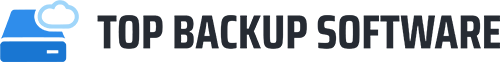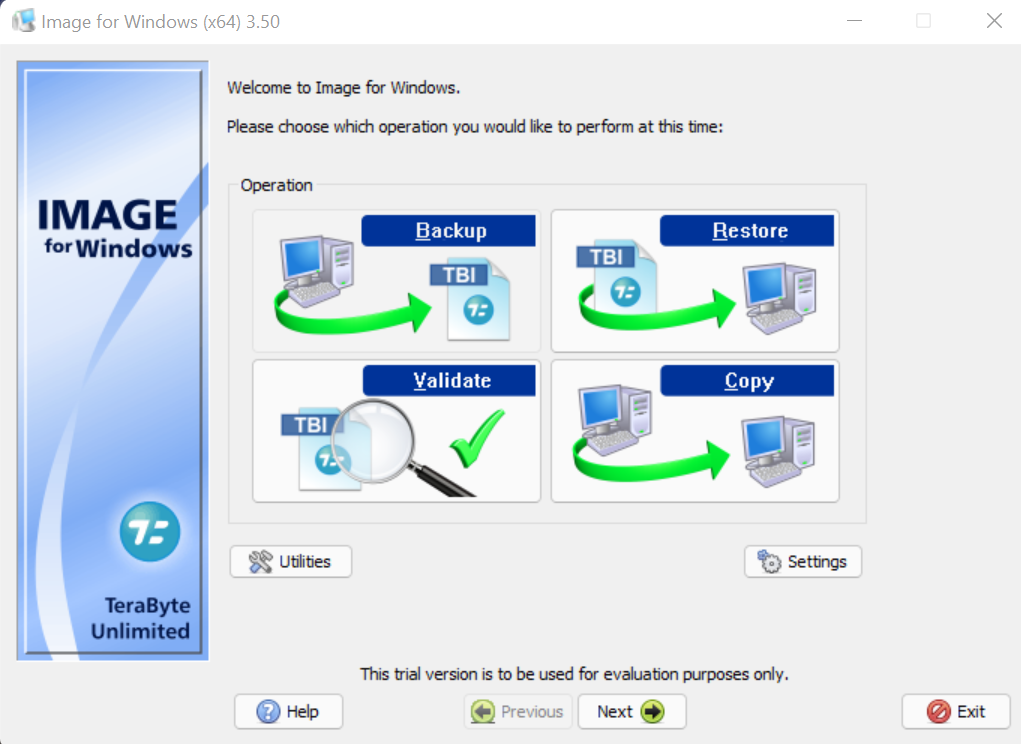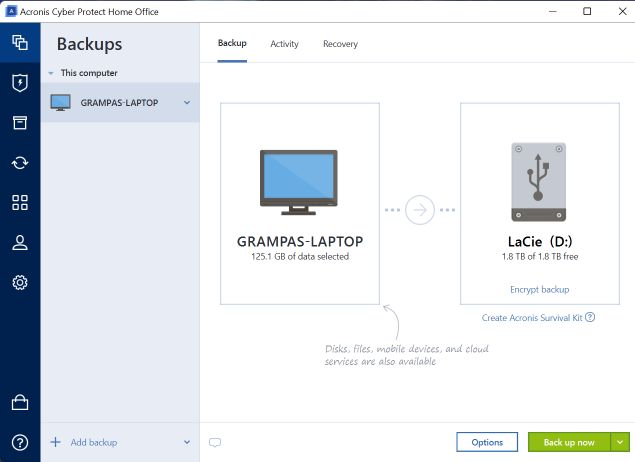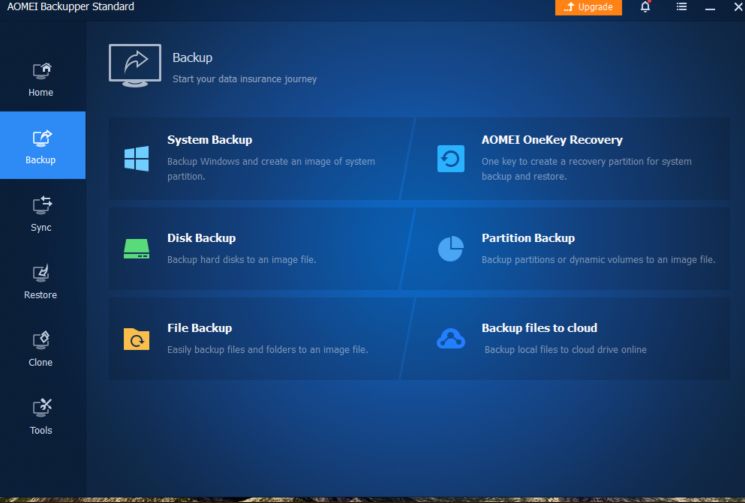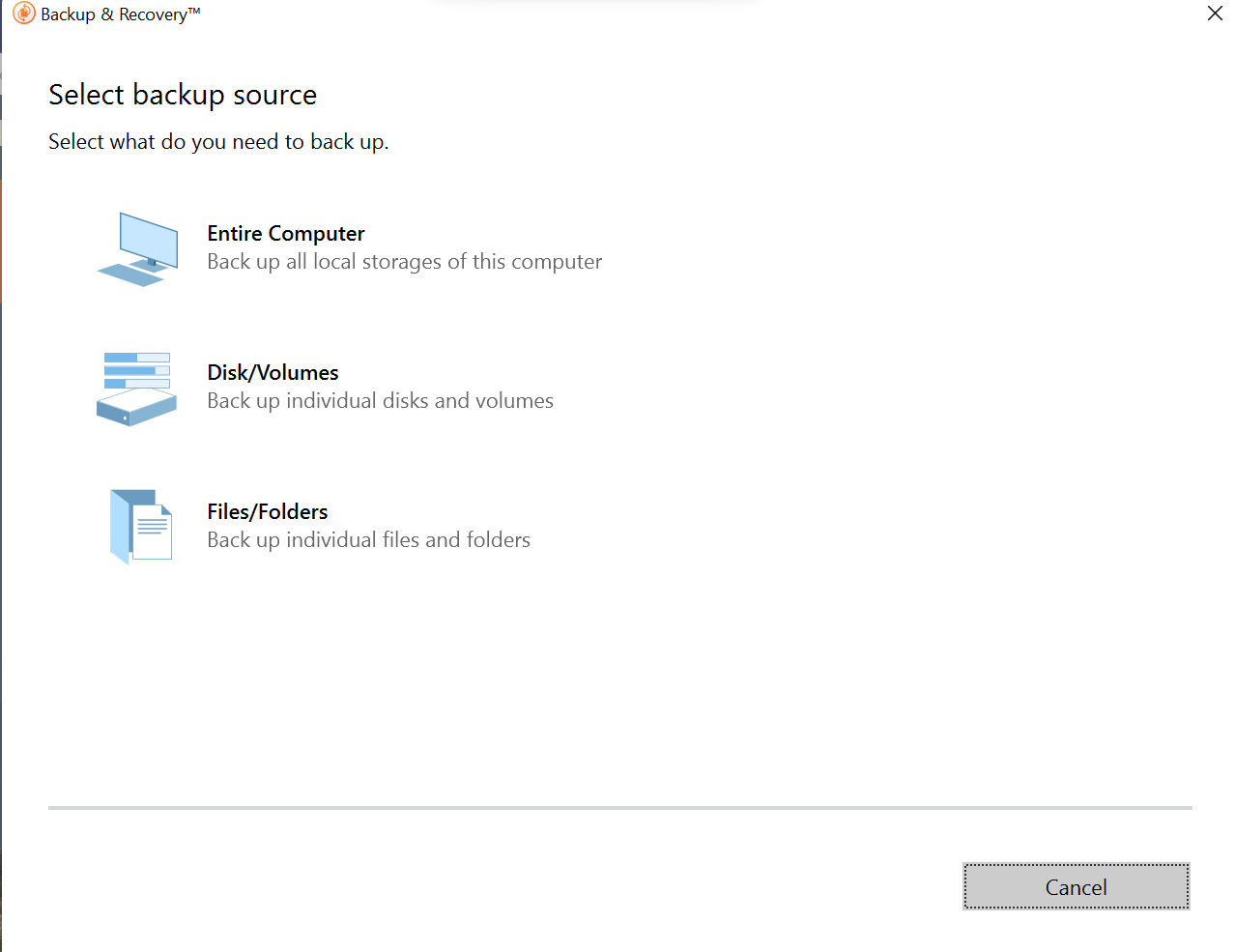An “image backup” is simply an image or copy of everything on your system, including your operating system. This differs radically from just a file backup because the image that’s created contains everything that’s part of your system
Disk images are called by a variety of names including a bare metal backup, a recovery backup, image level backup, and the like. The key thing to know about doing an image backup is that it will include everything that’s on the hard drive. Your files, folders, pictures, videos, and so on. In addition, it will also include the entire operating system that ‘s on the drive. In short, an image backup will backup everything on your hard drive.
This type of backup is relatively easy to set up because in most cases you’re selecting the drive and your software takes it from there. Technically there are two types of image backup software, those that are sector based and those that are file based. Both types backup everything so that restoring to a blank drive will enable you to boot back to the way your system was when it was backed up.