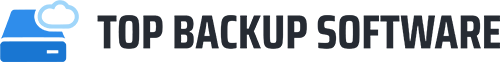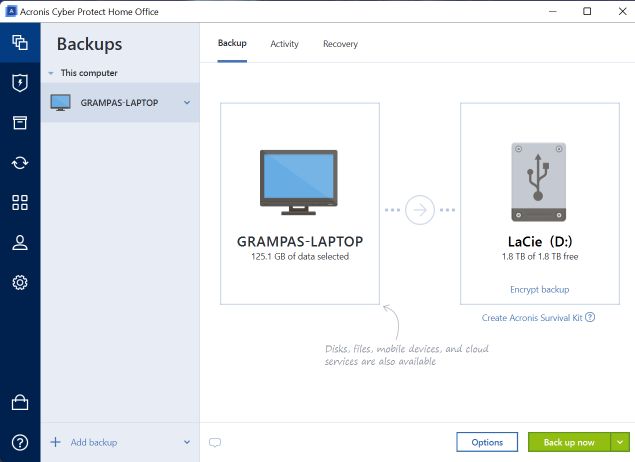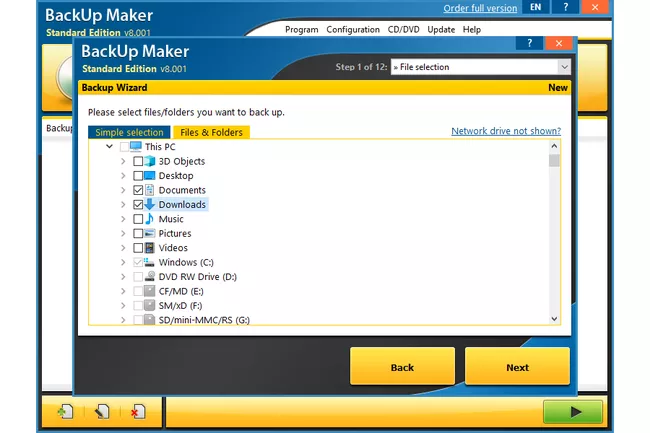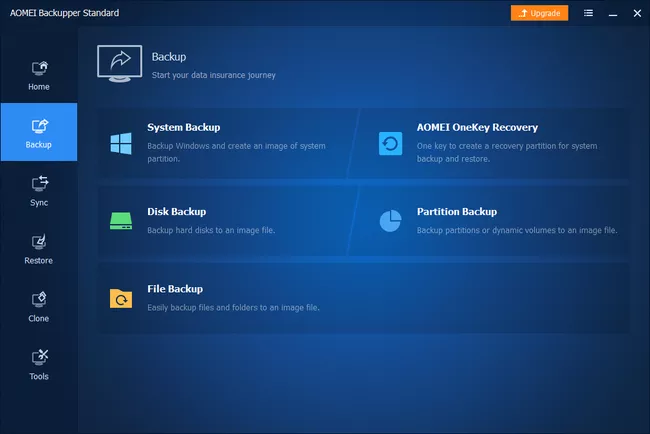File backups basically refers to the process of backing up the important files on your computer. This is in contrast with image backups where the entire system is backed up. Doing a file backup can be as simple as copying an important file from your computer to your flash drive so that you have a “backup” copy.
File backups were much more common in the early days of computers. Backup software could be used to flag exactly what files you wanted to back up. This type of software is the most basic type of backup software.
Some file backup programs are completely free and they can be used to back up your important files
Commercial backup software offers features like advanced scheduling, disk and partition cloning, incremental backup, and more. These programs help keep your data safe and secure. Some of the best programs of this type are reviewed on this site.